一連の記事→wordpressテーマをカスタマイズしよう Archives – aoringo works
さて、さっそくカスタマイズしていきます。 トップページで目につくのは大きな画像領域ですね。あとは記事の場所とサイドバー。
画像の部分は後でスライドショーとなる予定の場所ですね。
記事は、本文が全て表示されています。
そしてサイドバー、画面をスクロールするとついてきます。好みもあるでしょうが、私はこれをちょいと改造してやろうかと考えています。
まずは記事部分の領域から手を出してみます。
index.phpの記事一覧生成部分を変更します。
<?php if (have_posts()) : while (have_posts()) : the_post(); ?>
<div id="post-<?php the_ID(); ?>">
<h2 class="entryTitle"></h2>
<?php the_content(__('more')); ?>
<?php wp_link_pages( array( 'before' => '<div class="page-link">Pages', 'after' => '</div>' ) ); ?>
<div class="postmetadata"><span class="date">update: <?php the_time('Y/m/d') ?></span><?php the_tags( __(' tags: ','wsc7'), ', ', ''); ?> | <?php the_category(', ') ?></div>
</div>
とりあえず該当部分をごっそり。「<?php the_content(__(‘more’)); ?>」というのがそれですね。
どうやら今の時点では「ページ分割(more)が設定されていればそこまで、されていなければ全てを表示する」という形になっているようですね。
んー、毎回moreを設定するのなんだか面倒くさくないですか? 私だけですかね。
抜粋表示に変えちゃいます。
「<?php the_excerpt(); ?>」に変更します。
<?php if (have_posts()) : while (have_posts()) : the_post(); ?>
<div id="post-<?php the_ID(); ?>">
<h2></h2>
<?php the_excerpt(); ?>
<?php wp_link_pages( array( 'before' => '<div>Pages', 'after' => '</div>' ) ); ?>
<div><span>update: <?php the_time('Y/m/d') ?></span><?php the_tags( __(' tags: ','wsc7'), ', ', ''); ?> | <?php the_category(', ') ?></div>
</div>
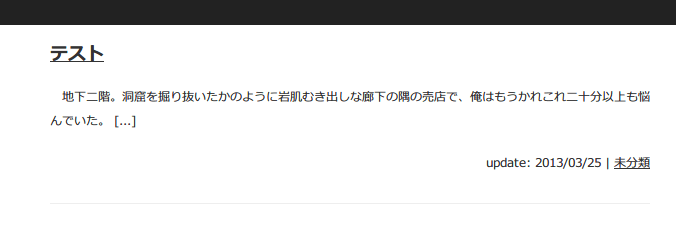
わお! ばっちりですね。
さて、抜粋表示はできましたが、今度は「抜粋を毎回毎回自分で設定する」のが今度は面倒くさいですよね。自動化しちゃいましょうか。
